Preface
My aim was to found a way to create inexpensive router that has a great performance at gigabit network speeds. For Operating System I chosen OPNSense. I use OpenWRT devices, but them have some significant limitations:
- small memory and ram size - can’t run applications like Chisel.
- “leaky” switch at device bootup - after U-boot(bootloader) and before OpenWRT is starts, all ports are bridged together(for few seconds). It may be dangerous, especially when You have many WANs, each on different network port.
Solution
I found devices called Thin Clients/Terminals. Them are available at surplus market in many european countries. My idea is simple: Terminal + 4-port gigabit network card = router
Parts to buy:
- Terminal(with PCI-e interface) - Siemens Futro S720 - 15 USD
- PCI-e riser - 4 USD
- SSD drive(120GB is enough) - 10 USD
- Network card with PCI-e interface - 12 USD
- DC-DC converter to 12V - 2 USD
Final cost is 43 USD. Pretty inexpensive.

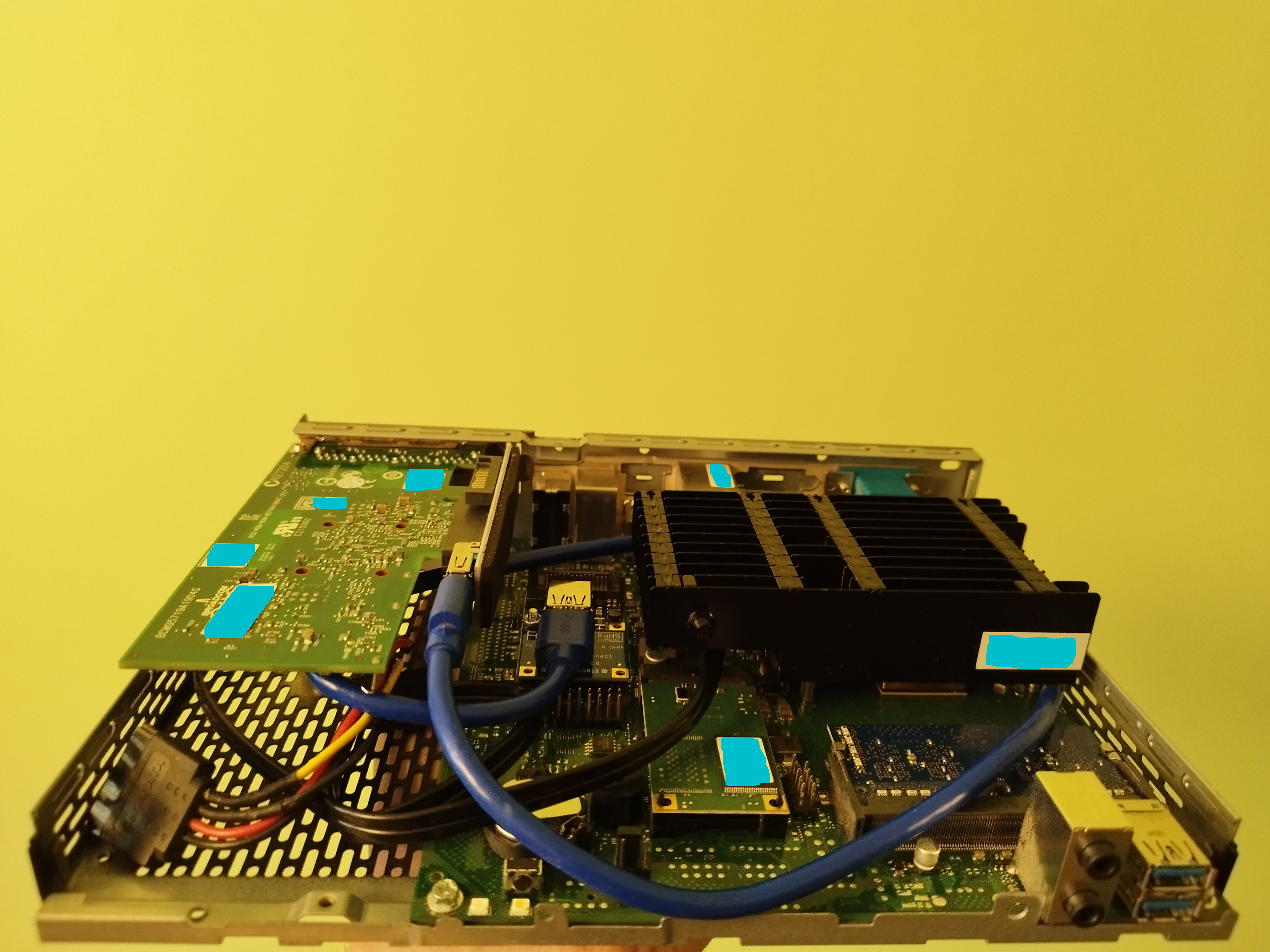

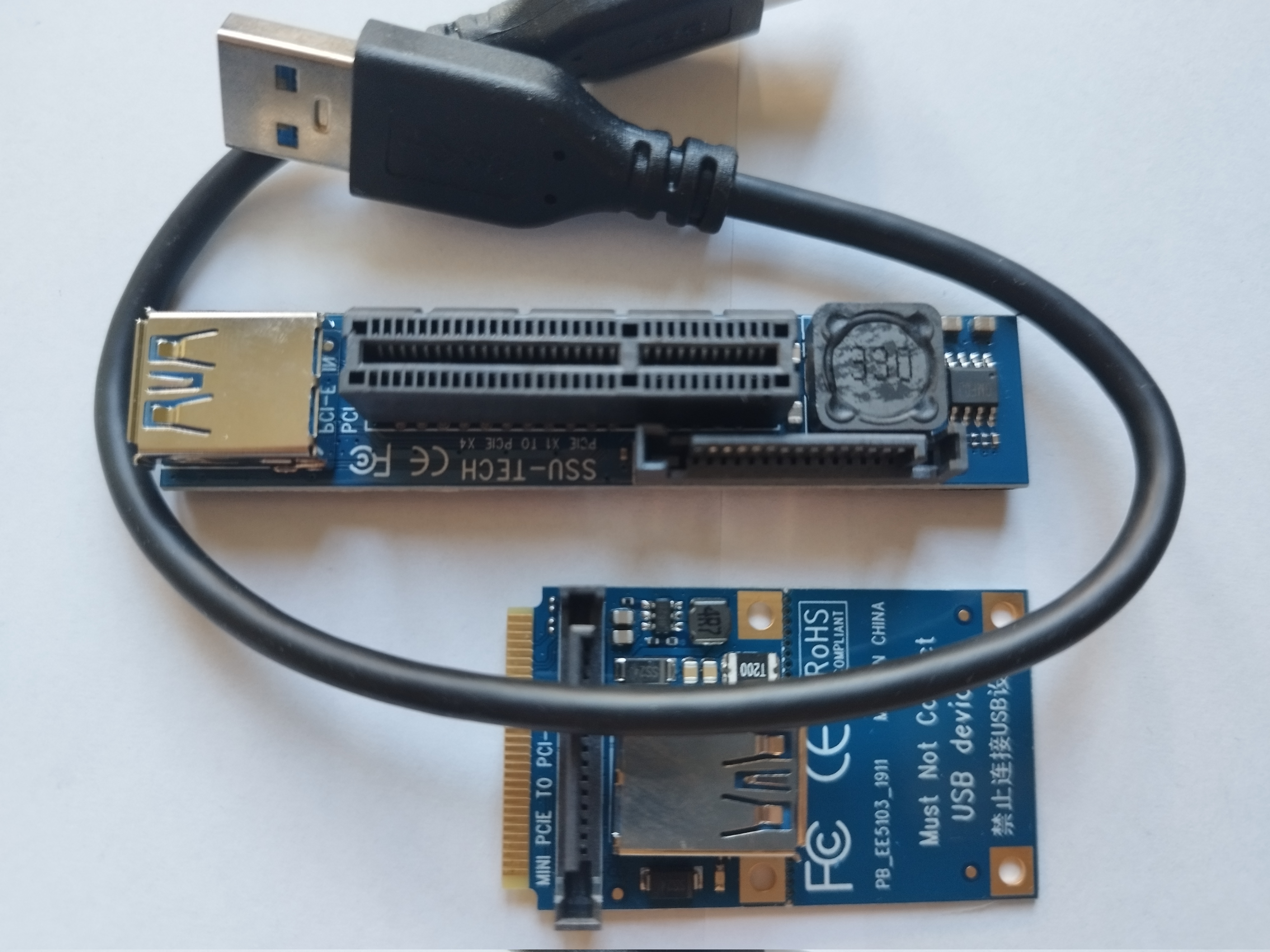
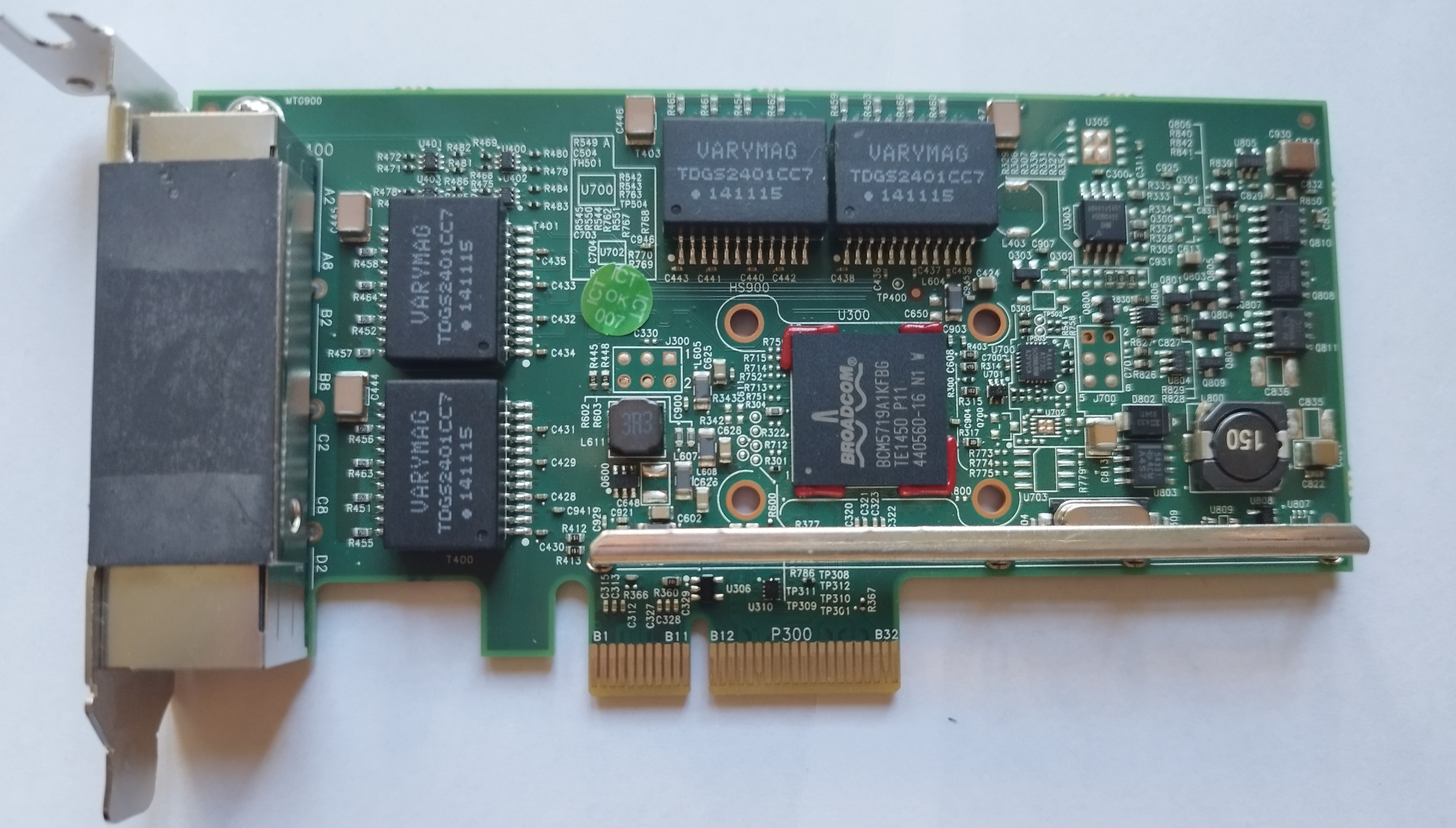
Caveats
- You should look for terminal that has PCI-e interface - for connecting network interface card. Using USB network cards introduces bottleneck, and strains CPU.
- Network card should be mounted inside terminal chasis - to form one unit and avoid data transfer errors caused by bad connections in PCI-e riser. Look for a riser that fits in case!!
- Terminal should have 12V voltage available on motherboard. If not, You have to use DC-DC converter to get 12V for network interface card.
- Soldering and problem solving skills are required!
Benchmark
I created two interfaces with two different LAN networks. On first network I connected server, and on the other, my computer. Then I checked performance of data transfer between them. As we can see, we achieved throughtput close to gigabit per second.
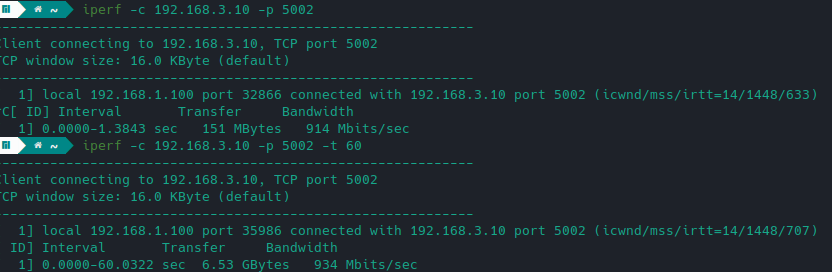
Why?
Because why not?
Links
I recommend ParkyTowers blog - You can find there a lot of information about repurposing thin clients/terminals - including S720 and S900.
What next?
In next article I will show how to connect normal PCI-e card to proprietary aka. PCI-e port in Siemens Futro S900. Manufacturer recommends using special riser that is not obtainable in the market. I modded my riser by soldering one wire, and isolating some pins of pcie port.
